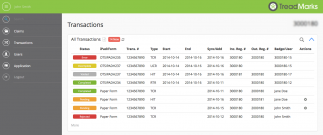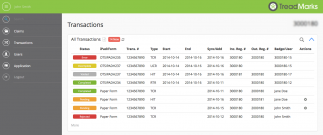Attention Program Participants:
The OTS team has been very busy designing and developing a brand new online tool for our Program Participants. We are pleased to announce that TreadMarks Online will be launching April 1, 2016.
TreadMarks Online is built on the latest technology platforms and is very user-friendly. Participants will use TreadMarks Online to access Remittances, Transactions, Claims, and Applications. You will also be able to access and manage your Account Permissions. TreadMarks Mobile will also be updated to include transaction types currently not available on your iPads (for example: DOT, UCR, HIT, RTR, PIT etc.).
Please see below for a sneak peek of TreadMarks Online.
With TreadMarks Online, you’ll be able to:
- Scan and upload paper forms and supporting documentation
- Edit and correct transactions before the claim is submitted
- View incoming sync’d transactions
- Search and filter transactions by transaction number, registration number, badge number or iPad ID
- Receive email alerts regarding changes to your Remittances, Claims and Transactions
WHAT YOU NEED TO KNOW:
- Cutover from the old system to TreadMarks Online will occur on April 1, 2016. TreadMarks Online will redirect you to the old system for any Transactions, Remittances and Claims submitted prior to April 1st
- Training will occur in March 2016. Be on the lookout for an email with webinar training dates and sign-up instructions, which will be sent to the Primary Contact on file with OTS
- E-mail addresses will serve as usernames for TreadMarks Online. Every TreadMarks Online user must have a unique and valid e-mail address in order to use the system.
WHAT YOU NEED TO DO:
- Contact us before March 4, 2016 to confirm or change your Primary Contact e-mail address. The Primary Contact currently on file with us will be sent an email invitation to TreadMarks Online. The Primary Contact will act as your account’s Administrator and will be able to add or remove users for your account
- Continue to file your Remittances and Claims in the current system until April 1, 2016
- Update your computers to the latest version of your default web browser (Internet Explorer, Chrome, Firefox, or Safari). Some older browsers may not be compatible with TreadMarks Online
- Make sure everyone in your organization who needs to use TreadMarks Online has a unique and valid e-mail address
If you have any questions about TreadMarks Online or want to verify details of your account, please call us at 1-888-687-2202 or e-mail us at info@rethinktires.ca.
Regards,
The OTS Team
________________________________________________________________________________________
Sneak Peek Screen Shots
Here are some sample screen shots of the new Tread Marks Online platform:
Supporting Documents Upload – All Participants

Users & Permissions
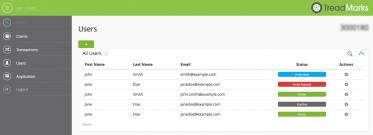
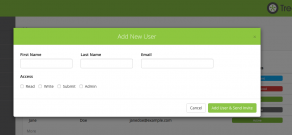
Steward – TSF Remittance
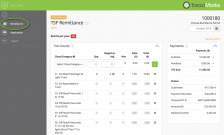

Collector Claims Summary Page Hauler Claims Summary Page


Processor Claims Summary Page RPM Claims Summary Page


Mobile Transaction All Transactions (Mobile/Paper)